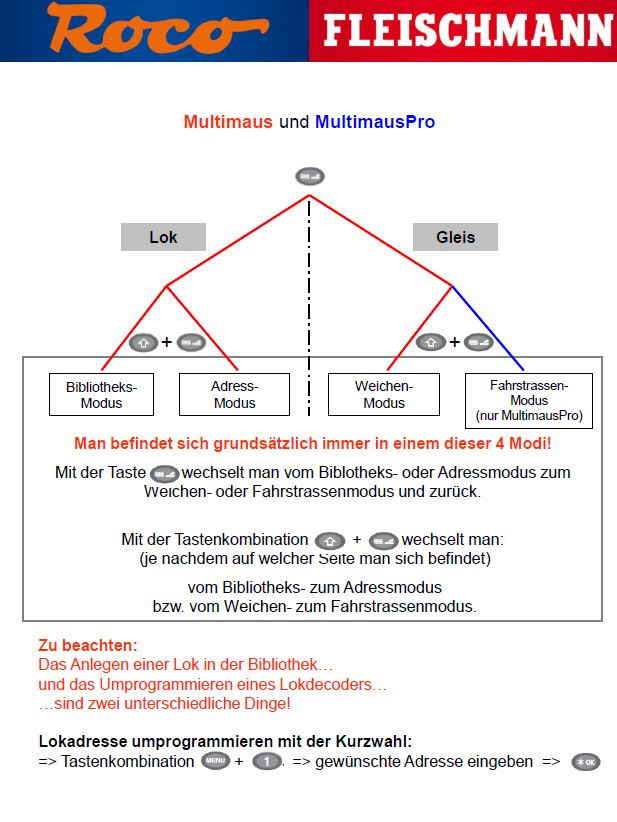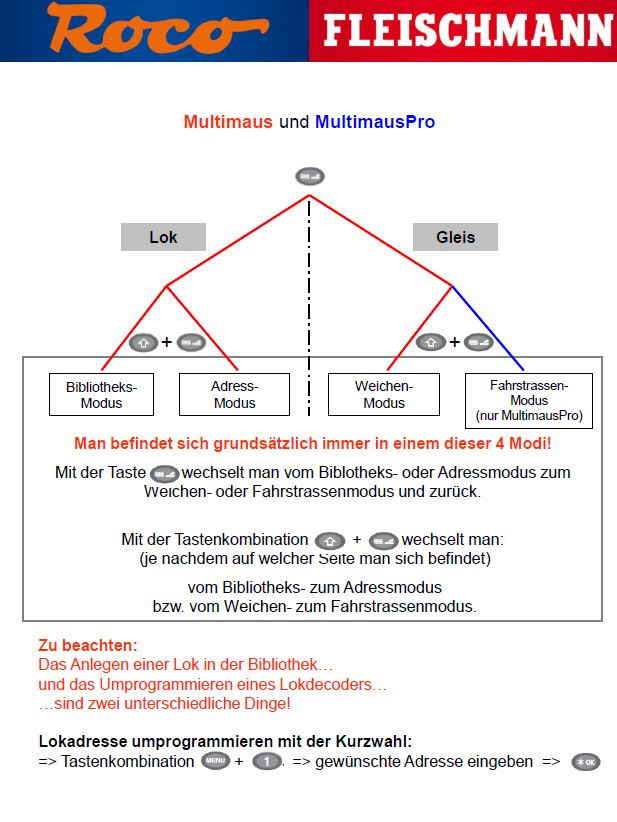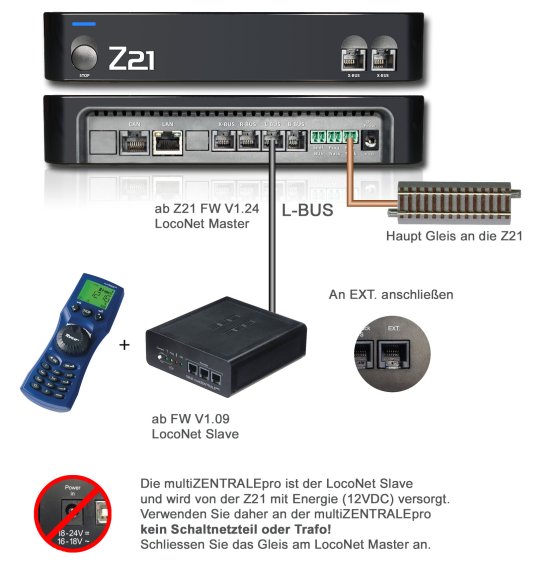Downloads
multiZENTRALE Pro / multiMAUS® Pro Software
Update via Computer:
- MZP_Update_V1.0C.zip (presupposed for the usage of the multiMAUSpro® with firmware V1.06)
- MMP_Update_V1.06.zip
Solved multiZENTRALEpro® failures:
- Loco functions F17 – F28 were cleared on pressing F0 – F4.
- Loco functions F21 – F28 were projected onto F23 – F30.
New multiZENTRALEpro® Features:
- X-Bus 3.6 support for loco functions F21 – F28.
New multiMAUSpro® Features:
- Extension to 29 loco functions: the third level F21 – F28 is activated by double-clicking the shift-key.
Previous Versions:
- multiZENTRALE Pro - Update: MZP_Update_V1.0A.zip (required for using multiMAUS® Pro with firmware V1.05)
- multiMAUS® Pro -Update: MMP_Update_V1.05.zip
Since multiZENTRALEpro® firmware V1.09, you can run the multiZENTRALEpro® plus multiMAUSpro® as LocoNet slave on the Z21®. For this purpose, connect the “EXT” connector of the multiZENTRALEpro® with the “L-BUS” connector of the Z21®. Then the Z21® supplies the multiZENTRALEpro® via the LocoNet with energy (12VDC). Therefore, no power supply is allowed to be connected to the multiZENTRALEpro®.
In case you want to run the multiZENTRALEpro® on a different LocoNet master, be aware of the following:
In this case, the multiZENTRALEpro® is supplied from its own power supply and must be connected with the LocoNet master via the white LocoNet slave cable with part number 136100.
You can get this cable by your local dealer or online under roco.cc – Service – Spare parts.
The white LocoNet slave cable isolates the possibly inadmissible supply voltages in the LocoNet bus (Pin1 and Pin6) of the multiZENTRALEpro®.
Only this way a proper operation with third-party command stations can be guaranteed.
The usage of a wrong cable can lead to the destruction of the command stations!
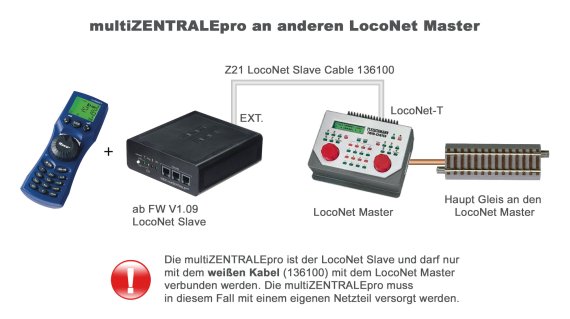
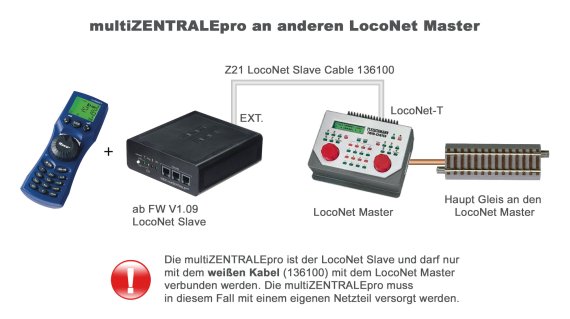
Rocomotion
- Rocomotion Software - Upgrade v.5.9 A1: "Rocomotion_59_A1.zip"
Here you will find the short description of Rocomotion.